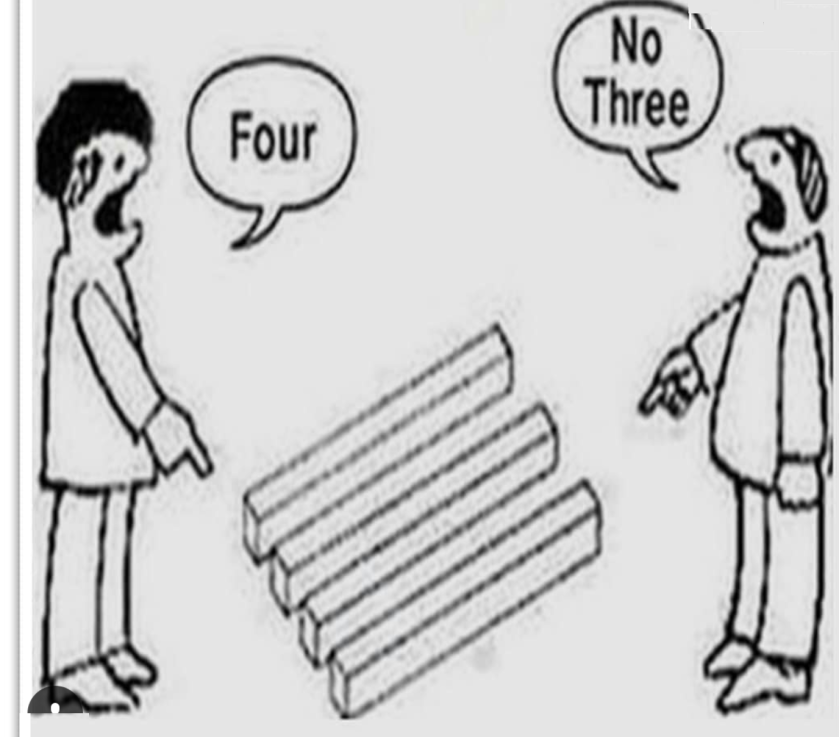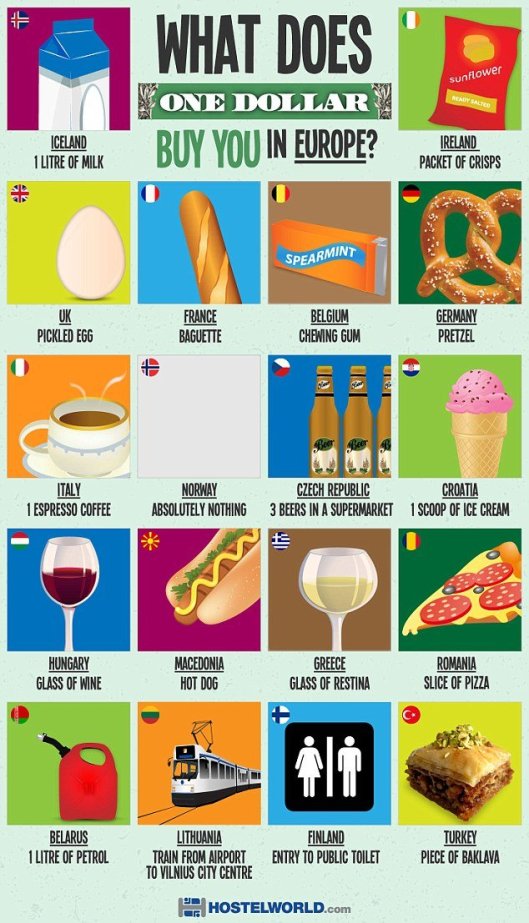or icon
or whatever it is where picture below reminds you when you use PC (personal computer), laptop, tablets, smartphones, etc., to save your file before you finish it.

![]()
![]()
We live in a world where sometimes we can make our ‘mistakes’ subconsciously in terms of human-gadget interraction.
Therefore there is this post to remind how important one button that we always see every time we operate or use software in these digital hardwares, the save button. As an engineer, this button (or icon) is very important to us. Not only when we work in the work-related software (engineering software), but also to some general software use, such as word processors, spreadsheets, databases, etc. If we know the 3 basic flowchart steps of using software, input-process-output where we know the most obstacles that we may find is in the step of process, save button is a very important thing.
What does it mean by the obstacles? Depends on many things, hardware problems (fully equipped), electrical (sufficient power), enviroment (temperatures, other things).
The point is the save button is a very important button when it comes to finishing our continuous work. Therefore never forget to press this button when we are in front of our work, or otherwise we must do our work from the beginning.
Other interesting point is
Why up till now this icon is still used where we know floppy disk has been old enough, and for now it is flash disk (or USB – Universal Serial Bus flash drive) that obviously more popular and more useful as the icon.
Isn’t it ?